How to Unlock your Vested Tokens
If you have an error while transferring, it may be because you have insufficient
balance in circulation in your wallet, or it may be because your ZTG tokens are
in vested status and we need you to unlock them so that your ZTG can be
circulated.
Step 1: Web Wallet
- Go to https://polkadot.js.org/apps/#/accounts
- Look for your account
- Click on the dropdown arrow to display details of your account, including locks:
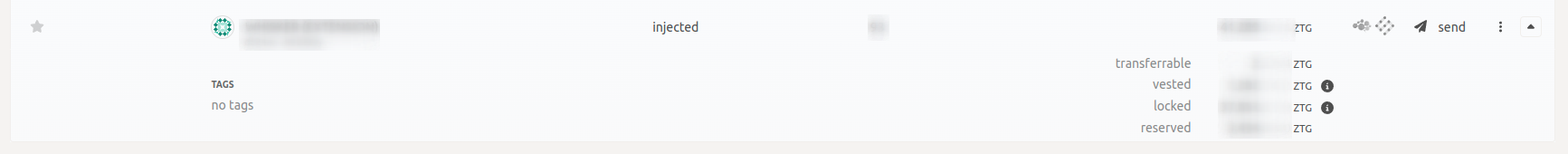
You can also check your vested status by clicking on the i icon next to
vested to see at which block the vesting period will be over and how much time
it will still take.
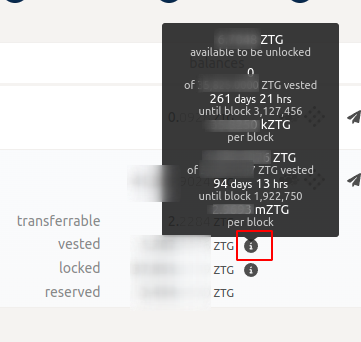
Step 2: Unlock vested tokens
- Click on the three dots next to your account
- Select "Unlock vested amount" in order to unlock them and be able to transfer them.
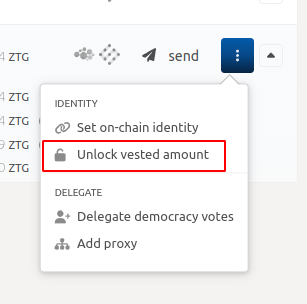
Polkadot.js plugin will pop up the transaction screen, enter your password to
unlock, so that your vested state token will be in circulation and support
transfer.